Migrate from OpenTracing to OpenTelemetry tracing
Migrate an application from OpenTracing to OpenTelemetry tracing in Quarkus 3.x.
The legacy OpenTracing framework has been deprecated in favor of the new OpenTelemetry tracing framework. We announced the OpenTracing deprecation on November 2022, and we are dropping the extension from Quarkus core repository and moving it to the Quarkiverse Hub.
It is now time to migrate your application to OpenTelemetry tracing if you haven’t done it yet.
If you need to migrate from Quarkus 2.16.x please beware that configuration properties are different and you should check the older Quarkus OpenTelemetry guide version, here.
Pré-requisitos
Para concluir este guia, você precisa:
-
Cerca de 15 minutos
-
Um IDE
-
JDK 17+ instalado com
JAVA_HOMEconfigurado corretamente -
Apache Maven 3.9.12
-
Opcionalmente, o Quarkus CLI se você quiser usá-lo
-
Opcionalmente, Mandrel ou GraalVM instalado e configurado apropriadamente se você quiser criar um executável nativo (ou Docker se você usar uma compilação de contêiner nativo)
Summary
The demo has 5 parts. Please read the summary and then jump to the section that best fits your use case.
1 - The starting point presents the quickstart app that uses OpenTracing
2 - The first part is good for anyone performing a big bang change of OpenTracing when you don’t have any manual instrumentation
3 - This is the big bang replacement of OpenTracing when you have manually instrumented the code. We explain the main differences between OpenTracing and OpenTelemetry
4 - The last part uses the OpenTracing shim. This is useful if you have a large application with manually instrumented code. It can help performing the migration step by step because it allows the use of the legacy OpenTracing API on top of new OpenTelemetry API
5 - Conclusion and additional resources
The tasks described below fall into 3 categories:
-
Dependencies
-
Configuração
-
Code
Starting point
This tutorial is built on top of the opentracing-quickstart legacy project.
Generate the legacy project
Create the legacy project by executing the following command:
Para usuários do Windows:
-
Se estiver usando cmd, (não use barra invertida '\' e coloque tudo na mesma linha)
-
Se estiver usando o Powershell, envolva os parâmetros '-D' entre aspas duplas, por exemplo, '"-DprojectArtifactId=opentracing-quickstart"'
This command generates the Maven structure importing the smallrye-opentracing extension, which
includes the OpenTracing support and the default Jaeger tracer.
Check out the existing legacy project
For convenience there is a project in github with all the steps from the tutorial. You can clone it with the following command:
git clone git@github.com:quarkusio/opentracing-quickstart-migration.gitFor convenience, the repository containing the app to migrate, includes several branches with commits mimicking the migration steps described in this tutorial. You can check out the main branch to start from the beginning.
The application
The Quarkus project has a single endpoint and the related class looks like this:
import jakarta.ws.rs.GET;
import jakarta.ws.rs.Path;
import jakarta.ws.rs.Produces;
import jakarta.ws.rs.core.MediaType;
@Path("/hello")
public class GreetingResource {
@GET
@Produces(MediaType.TEXT_PLAIN)
public String hello() {
return "Hello from Quarkus REST";
}
}There is no OpenTracing specific code in the generated project, but the smallrye-opentracing extension is present and enabled by default, and it will automatically instrument the code.
Let’s start the Jaeger-all-in-one Docker image, where we will retrieve and see the captured traces:
docker run -e COLLECTOR_OTLP_ENABLED=true -p 6831:6831/udp -p 6832:6832/udp -p 5778:5778 -p 16686:16686 -p 4317:4317 -p 4318:4318 -p 14250:14250 -p 14268:14268 -p 14269:14269 -p 9411:9411 jaegertracing/all-in-one:latestAt this point you can run the application with Quarkus dev mode:
quarkus dev./mvnw quarkus:dev./gradlew --console=plain quarkusDevIf you call the /hello endpoint the related traces can be retrieved in the Jaeger UI at this address: http://localhost:16686/
They will look like this:
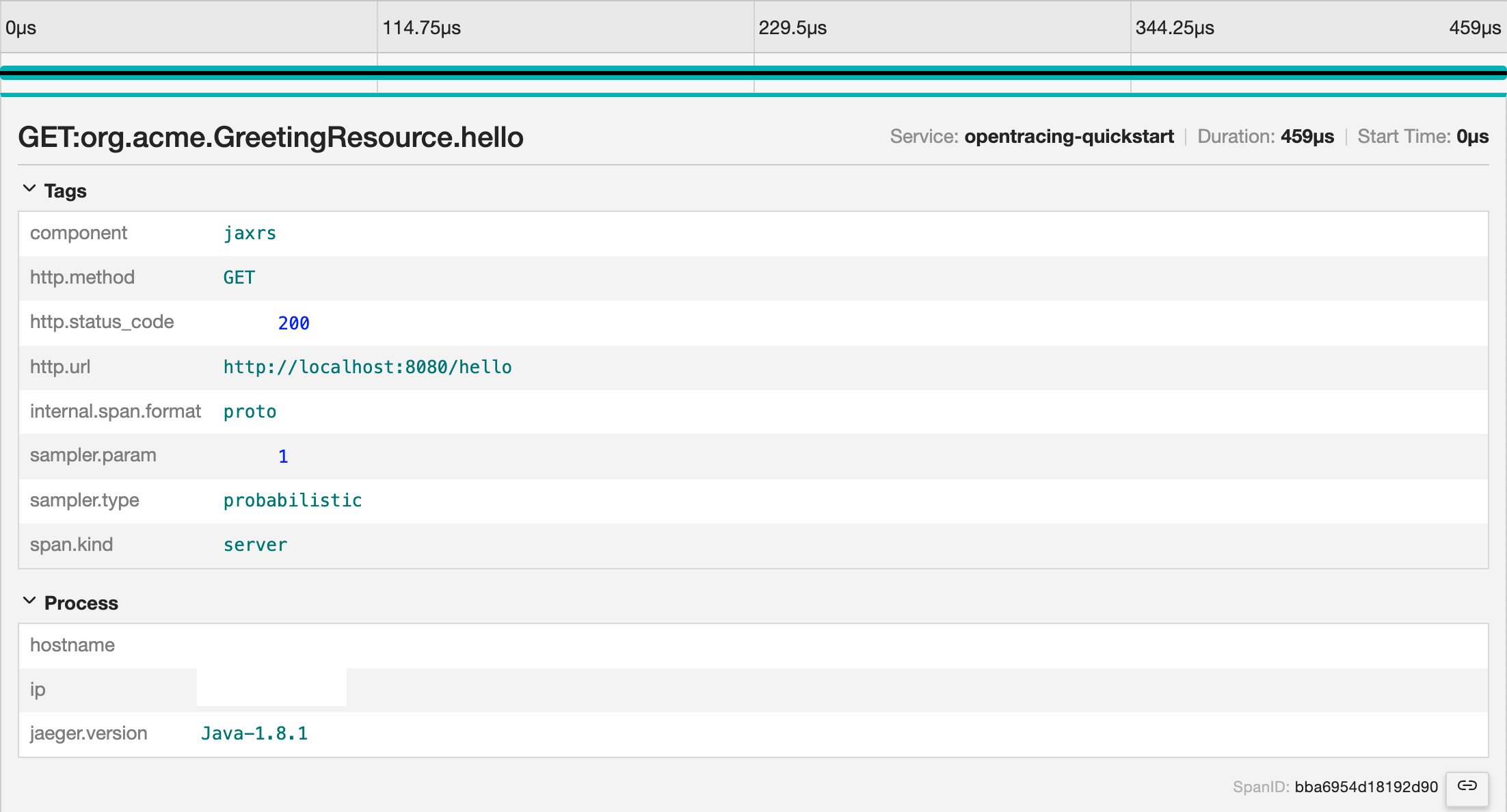
Big bang change from OpenTracing to OpenTelemetry
This is the happiest path, in this case there is no manual instrumentation. We can do a big bang change from OpenTracing to OpenTelemetry without side effects.
Change dependencies
To migrate between the two frameworks, you must drop the old quarkus-smallrye-opentracing extension and replace it by the quarkus-opentelemetry extension in the build file:
The legacy extension is removed from the project:
<dependency>
<groupId>io.quarkus</groupId>
<artifactId>quarkus-smallrye-opentracing</artifactId>
</dependency>implementation("io.quarkus:quarkus-smallrye-opentracing")The new one is added:
<dependency>
<groupId>io.quarkus</groupId>
<artifactId>quarkus-opentelemetry</artifactId>
</dependency>implementation("io.quarkus:quarkus-opentelemetry")Application properties
You should remove the old OpenTracing properties, starting with quarkus.jaeger.* from the application.properties file, like in this example:
#Legacy OpenTracing properties to be removed
quarkus.jaeger.service-name=legume
quarkus.jaeger.sampler-type=const
quarkus.jaeger.sampler-param=1
quarkus.jaeger.endpoint=http://localhost:14268/api/traces
quarkus.jaeger.log-trace-context=trueIf you use the default values in the OpenTelemetry properties, there is no necessity to include anything in the application.properties file.
Some common properties to migrate are:
| Legacy OpenTracing property | New OpenTelemetry property |
|---|---|
|
|
|
|
|
|
|
|
|
|
|
|
|
|
The way the extensions can be enabled and disabled is very different. The OpenTelemetry extension is enabled by default and you can disable all or parts of it by checking this section of the OpenTelemetry guide.
All the OpenTelemetry properties and their defaults can be found in the OpenTelemetry configuration reference.
Executar o aplicativo
Restarting Quarkus is not needed, auto-reload should have kicked in and you now can call the /hello endpoint and then see the traces in the Jaeger UI: http://localhost:16686/
However, you can now see spans produced by the OpenTelemetry’s auto-instrumentation instead of the OpenTracing one:
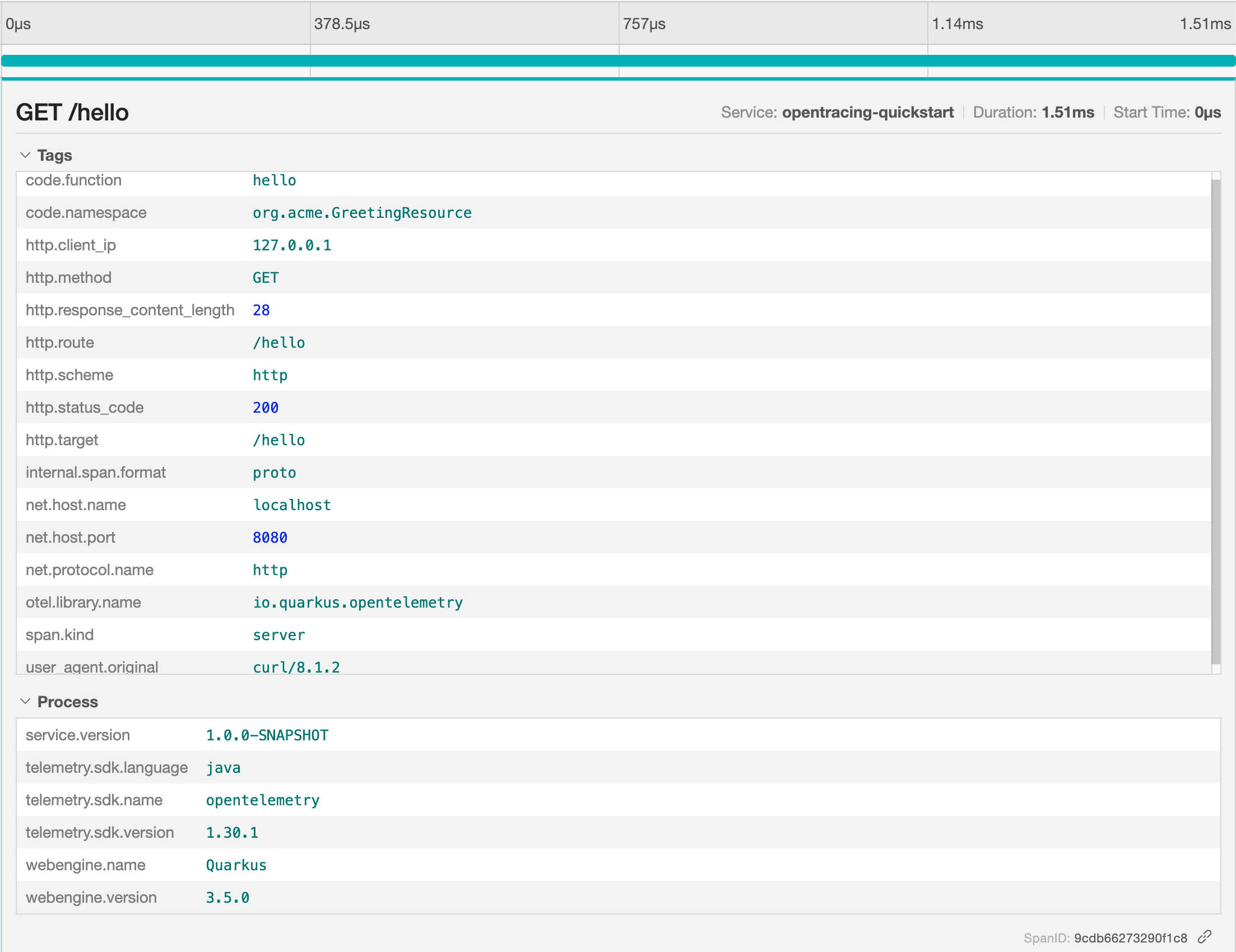
If you don’t have any manual instrumentation of your own, you are done!
The big bang replacement, when you have manual instrumentation
Let’s say instead of the GreetingResource class from above, you have something more complex. You will need additional work on top of the changes from the Starting point.
This class now uses the @Traced annotation and creates a "manual" programmatic span.
Copy/paste that code for the GreetingResource class in the quickstart project:
The GreetingsResource with OpenTracing manual instrumentation
package org.acme;
import io.opentracing.Scope;
import io.opentracing.Span;
import io.opentracing.tag.Tags;
import jakarta.enterprise.context.ApplicationScoped;
import jakarta.inject.Inject;
import jakarta.ws.rs.GET;
import jakarta.ws.rs.Path;
import jakarta.ws.rs.Produces;
import jakarta.ws.rs.core.MediaType;
import org.eclipse.microprofile.opentracing.Traced;
@Path("/hello")
@ApplicationScoped
public class GreetingResource {
@Inject
io.opentracing.Tracer legacyTracer; (1)
@GET
@Produces(MediaType.TEXT_PLAIN)
@Traced(operationName = "Not needed, will change the current span name") (2)
public String hello() {
// Add a tag to the active span
legacyTracer.activeSpan().setTag(Tags.COMPONENT, "GreetingResource"); (3)
// Create a manual inner span
Span innerSpan = legacyTracer.buildSpan("Count response chars").start();
try (Scope dbScope = legacyTracer.scopeManager().activate(innerSpan)) {
String response = "Hello from Quarkus REST";
innerSpan.setTag("response-chars-count", response.length());
return response;
} catch (Exception e) {
innerSpan.setTag("error", true); (4)
innerSpan.setTag("error.message", e.getMessage());
throw e;
} finally {
innerSpan.finish();
}
}
}| 1 | The legacy OpenTracing tracer, must be replaced by the new OpenTelemetry tracer. |
| 2 | The @Traced annotation is replaced by the @WithSpan annotation but beware that this new annotation will always create a new Span. You shouldn’t use it on JAX-RS endpoints because they are already instrumented. |
| 3 | The Tag class is replaced by the Attribute class. Tags is replaced by the SemanticAttributes class, which should be used whenever possible, to keep attribute names consistent with the specification. |
| 4 | There are new methods to handle errors in OpenTelemetry. |
The OpenTelemetry tracer is not compatible with the OpenTracing API. The main changes are summarized in the following table:
| Note | MicroProfile OpenTracing v3 | OpenTelemetry |
|---|---|---|
1 |
|
|
2 |
|
|
3 |
Tag |
Atributo |
3 |
Tags |
SemanticAttributes |
4 |
|
|
- |
Baggage carried by SpanContext in the Span |
Baggage is an independent signal propagated in parallel with the OTel Context, it’s not part of it. |
Once the dependencies have been updated, the above class will break the build because the quickstart project is now running with OpenTelemetry. Errors like this will show up in the logs:
2023-10-27 16:11:12,454 ERROR [io.qua.dep.dev.IsolatedDevModeMain] (main) Failed to start quarkus: java.lang.RuntimeException: io.quarkus.builder.BuildException: Build failure: Build failed due to errors
[error]: Build step io.quarkus.arc.deployment.ArcProcessor#validate threw an exception: jakarta.enterprise.inject.spi.DeploymentException: jakarta.enterprise.inject.UnsatisfiedResolutionException: Unsatisfied dependency for type io.opentracing.Tracer and qualifiers [@Default]
...The new OpenTelemetry API must be used instead. This is one way to migrate the code:
GreetingsResource with OpenTelemetry manual instrumentation
package org.acme;
import io.opentelemetry.api.trace.Span;
import io.opentelemetry.api.trace.StatusCode;
import io.opentelemetry.context.Scope;
import io.opentelemetry.instrumentation.annotations.WithSpan;
import io.opentelemetry.semconv.trace.attributes.SemanticAttributes;
import jakarta.enterprise.context.ApplicationScoped;
import jakarta.inject.Inject;
import jakarta.ws.rs.GET;
import jakarta.ws.rs.Path;
import jakarta.ws.rs.Produces;
import jakarta.ws.rs.core.MediaType;
import static io.opentelemetry.api.trace.StatusCode.*;
@Path("/hello")
@ApplicationScoped
public class GreetingResource {
@Inject
io.opentelemetry.api.trace.Tracer otelTracer;
@GET
@Produces(MediaType.TEXT_PLAIN)
@WithSpan(value = "Not needed, will create a new span, child of the automatic JAX-RS span")
public String hello() {
// Add a tag to the active span
Span incomingSpan = Span.current();
incomingSpan.setAttribute(SemanticAttributes.CODE_NAMESPACE, "GreetingResource");
// Create a manual inner span
Span innerSpan = otelTracer.spanBuilder("Count response chars").startSpan();
try (Scope scope = innerSpan.makeCurrent()) {
final String response = "Hello from Quarkus REST";
innerSpan.setAttribute("response-chars-count", response.length());
return response;
} catch (Exception e) {
innerSpan.setStatus(ERROR);
innerSpan.recordException(e);
throw e;
} finally {
innerSpan.end();
}
}
}Once you remove all the OpenTracing dependencies the code will build. Don’t forget to double check if the traces contain the right spans. You can see them in the Jaeger UI: http://localhost:16686/.
The OpenTracing shim
In this section, we present an OpenTelemetry library that can smooth the transition by providing access to the legacy OpenTracing API. This can help with the migration of large applications with many manual instrumentation points.
To proceed with this section, the code project must be its Starting point. If you have changes related to the previous sections, please revert them or re-generate the project according to the Starting point instructions before proceeding.
The dependencies
Remove the quarkus-smallrye-opentracing extension and add the quarkus-opentelemetry extension and the opentelemetry-opentracing-shim library to the build file:
The legacy extension is removed from the project:
<dependency>
<groupId>io.quarkus</groupId>
<artifactId>quarkus-smallrye-opentracing</artifactId>
</dependency>implementation("io.quarkus:quarkus-smallrye-opentracing")The new one is added:
<dependency>
<groupId>io.quarkus</groupId>
<artifactId>quarkus-opentelemetry</artifactId>
</dependency>
<dependency>
<groupId>io.opentelemetry</groupId>
<artifactId>opentelemetry-opentracing-shim</artifactId>
<!-- No need to declare the version -->
</dependency>implementation("io.quarkus:quarkus-opentelemetry")
implementation("io.quarkus:opentelemetry-opentracing-shim")The code changes
Remembering the initial version of the GreetingResource class from the The GreetingsResource with OpenTracing manual instrumentation:
package org.acme;
import io.opentracing.Scope;
import io.opentracing.Span;
import io.opentracing.tag.Tags;
import jakarta.enterprise.context.ApplicationScoped;
import jakarta.inject.Inject;
import jakarta.ws.rs.GET;
import jakarta.ws.rs.Path;
import jakarta.ws.rs.Produces;
import jakarta.ws.rs.core.MediaType;
import org.eclipse.microprofile.opentracing.Traced;
@Path("/hello")
@ApplicationScoped
public class GreetingResource {
@Inject
io.opentracing.Tracer legacyTracer; (1)
@GET
@Produces(MediaType.TEXT_PLAIN)
@Traced(operationName = "Not needed, will change the current span name") (2)
public String hello() {
// Add a tag to the active span
legacyTracer.activeSpan().setTag(Tags.COMPONENT, "GreetingResource"); (3)
// Create a manual inner span
Span innerSpan = legacyTracer.buildSpan("Count response chars").start();
try (Scope dbScope = legacyTracer.scopeManager().activate(innerSpan)) {
String response = "Hello from Quarkus REST";
innerSpan.setTag("response-chars-count", response.length());
return response;
} catch (Exception e) {
innerSpan.setTag("error", true);
innerSpan.setTag("error.message", e.getMessage());
throw e;
} finally {
innerSpan.finish();
}
}
}| 1 | The Tracer annotation must be removed and instead, we need to inject the OpenTelemetry SDK. We will need it in <3>. |
| 2 | The @Traced annotation is replaced by the @WithSpan annotation but beware that this new annotation will always create a new Span. You shouldn’t use it on JAX-RS endpoints and we only have it here for demonstration purposes. |
| 3 | We must obtain an instance of the legacyTracer. The Shim includes a utility class for this purpose: Tracer legacyTracer = OpenTracingShim.createTracerShim(openTelemetry); |
After the changes, the code will compile and you will be able to use both the OpenTracing and OpenTelemetry APIs at the same time:
package org.acme;
import io.opentelemetry.instrumentation.annotations.WithSpan;
import io.opentelemetry.opentracingshim.OpenTracingShim;
import io.opentracing.Scope;
import io.opentracing.Span;
import io.opentracing.Tracer;
import io.opentracing.tag.Tags;
import jakarta.enterprise.context.ApplicationScoped;
import jakarta.inject.Inject;
import jakarta.ws.rs.GET;
import jakarta.ws.rs.Path;
import jakarta.ws.rs.Produces;
import jakarta.ws.rs.core.MediaType;
@Path("/hello")
@ApplicationScoped
public class GreetingResource {
@Inject
io.opentelemetry.api.OpenTelemetry openTelemetry;
@GET
@Produces(MediaType.TEXT_PLAIN)
@WithSpan(value = "Not needed, will create a new span, child of the automatic JAX-RS span")
public String hello() {
// Add a tag to the active span
Tracer legacyTracer = OpenTracingShim.createTracerShim(openTelemetry);
legacyTracer.activeSpan().setTag(Tags.COMPONENT, "GreetingResource");
// Create a manual inner span
Span innerSpan = legacyTracer.buildSpan("Count response chars").start();
try (Scope dbScope = legacyTracer.scopeManager().activate(innerSpan)) {
String response = "Hello from Quarkus REST";
innerSpan.setTag("response-chars-count", response.length());
return response;
} catch (Exception e) {
innerSpan.setTag("error", true);
innerSpan.setTag("error.message", e.getMessage());
throw e;
} finally {
innerSpan.finish();
}
}
}|
It’s advised not to utilize the shim for a permanent solution but solely as a tool to smooth the migration. |
